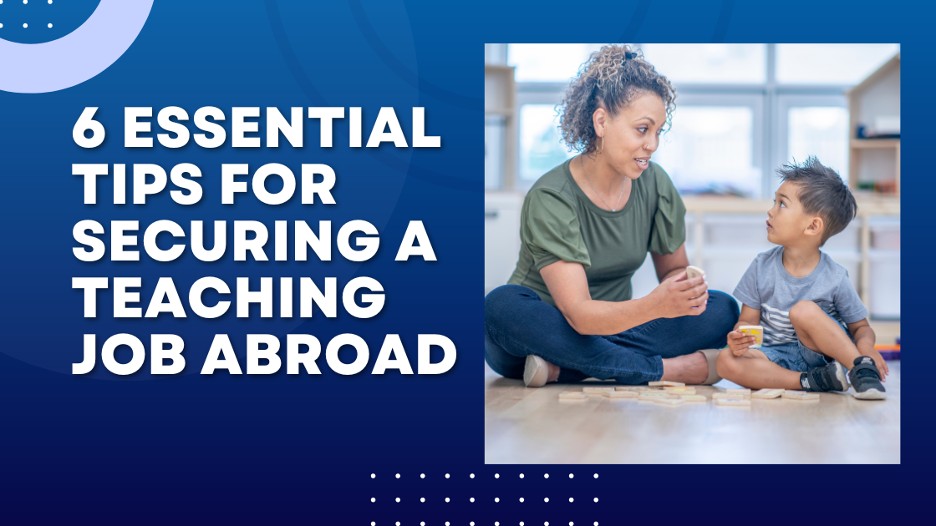In the ever-expanding realm of data analysis, SQL (Structured Que-ry Language) serves as a cornerstone for managing, analyzing, and extracting meaningful insights from datasets. Among the many powerful features SQL offers, window functions are particularly notewor-thy. These advanced tools allow analysts to perform calculations across rows that share a common context, providing unparalleled flexibility for ranking, aggregation, and comparison tasks. Mastering window functions can unlock new possibilities in data analysis, making it an essential skill for various professionals pursuing a data analyst course or seek-ing advanced analytics roles.
Understanding the Basics of Window Functions
Window functions operate over a subset of rows, known as a “window,” that are related to the current row. Unlike aggregate functions, which summarize data into a single result, window functions retain the individual rows in the result set while performing calcula-tions. This dual capability enables analysts to generate richer insights without losing the granularity of the data.
For instance, you might want to rank employees within their de-partments or calculate a cumulative sales total across a specific time period. These types of tasks are where window functions shine. Learning how to apply window functions effectively is often part of a comprehensive data analyst course, where students explore SQL techniques for real-world scenarios.
Types of Window Functions
Window functions are versatile and fall into several categories based on their functionality. Understanding these types is key to leveraging them effective-ly:

- Ranking Functions: Assign ranks to rows based on a specified order. Common examples include:
- ROW_NUMBER(): Assigns a truly unique number to each row.
- RANK(): Provides a rank, with gaps in the sequence for ties.
- DENSE_RANK(): Similar to RANK(), but without gaps in the sequence.
- Aggregate Functions: Calculate aggregate values like sums, averages, and counts but retain the context of individual rows.
- Windowing Functions: Help analyze data trends by comparing rows within a defined window. Examples in-clude:
- LAG(): Retrieves the value from a preceding row.
- LEAD(): Retrieves the value from a following row.
- FIRST_VALUE() and LAST_VALUE(): Return the first and last values in a window, respectively.
- Distribution Functions: Provide detailed insights into the distribution of data. Examples include:
- NTILE(): Divides the result set into a specified number of buckets.
- PERCENT_RANK(): Returns the relative rank of a row within its partition as a percentage.
Mastering these functions opens up numerous possibilities for ad-vanced data analysis. Enrolling in a data analyst course in Pune is an excellent way to gain hands-on experience with these tools while learning best practices for implementation.
Benefits of Using Window Functions
- Enhanced Flexibility: Window functions allow for complex calculations without aggregating the data, preserving granularity and enabling more dynamic analyses.
- Improved Performance: Properly structured window queries can reduce the need for repetitive computations, leading to faster query execution.
- Contextual Insights: By operating within defined windows, these functions provide context-sensitive insights, such as identifying trends within specific groups or time periods.
- Streamlined Analysis: Window functions eliminate the need for additional joins or subqueries, simplifying complex SQL queries and making them easier to read and maintain.
These advantages make window functions a vital tool for analysts across industries. A data analyst course typically in-cludes modules dedicated to mastering these functions, ensuring students are well-equipped to tackle complex data challenges.
Practical Applications of Window Functions
Window functions are indispensable for a wide range of analytical tasks. Here are some practical examples:
1. Ranking and Sorting Data
Imagine ranking employees based on their performance within their departments. Ranking functions such as RANK() or DENSE_RANK() allow you to assign meaningful rankings without aggregating the dataset, providing both detailed and comparative insights.
2. Calculating Running Totals
Running totals are often used in financial analysis to calculate cu-mulative figures over time, such as monthly sales. Using window functions, you can calculate these totals efficiently while retaining each transaction’s individual details.
3. Analyzing Trends with Moving Averages
Moving averages smooth out fluctuations in data, making it easier to identify long-term trends. For instance, calculating a 7-day moving average of daily sales provides a clearer picture of performance than analyzing raw daily figures.
4. Comparing Rows Dynamically
Functions like LAG() and LEAD() are invaluable for comparing values between rows, such as identifying changes in stock prices or tracking customer behavior across different time periods.
Professionals who have previously completed a data analyst course in Pune often use these applications in real-world projects, gaining hands-on experience in solving practical business problems.
Best Practices for Using Window Functions
To get the most out of window functions, it’s important to follow best practices:
- Optimize Queries: Efficient indexing and query structuring can significantly enhance over all performance, especially when dealing with large datasets.
- Partition Thoughtfully: Use the PARTITION BY clause to group data logically, ensuring calculations are meaningful and relevant to spe-cific groups.
- Simplify Logic: Avoid overly complex queries by breaking them into manageable components. This makes your SQL statements easier to debug and maintain.
- Test Results Independently: Validate the results of each window function by testing them separately before inte-grating them into larger queries.
These principles are often emphasized in a data ana-lyst course, helping students develop a methodical approach to SQL.
Learning Window Functions Through Practical Experience
Gaining proficiency in window functions requires both theoretical understanding and practical application. A data analyst course in Pune is particularly effective for this, offering a blend of classroom instruction and hands-on projects. Students learn to apply window functions in scenarios such as:
- Financial forecasting and trend analysis.
- Customer segmentation and ranking.
- Operational efficiency tracking in logistics and supply chain management.
Pune’s thriving tech industry provides additional opportunities for internships and collaborative projects, making it an ideal location for aspiring data ana-lysts.
The Future of Window Functions in Data Analysis
As data analysis continues to evolve, the role of window functions is only set to grow. Emerging trends in real-time analytics and big data processing highlight the im-portance of mastering these tools. Analysts who are proficient in window functions will be well-equipped to handle the major complexities of modern data systems, driving more informed decision-making across industries.
By enrolling in a data analyst course, professionals can stay ahead of these trends, gaining the skills widely needed to navigate the ever-changing landscape of data analysis. For those in Pune, a data analyst course in Pune offers the added advantage of exposure to one of India’s leading tech hubs, providing valuable industry insights and networking opportuni-ties.
Conclusion
Window functions are a transformative tool in SQL, enabling ana-lysts to perform complex calculations and derive meaningful insights from data. Their versatility and efficiency make them indispensable for tasks such as ranking, trend analysis, and dynamic comparisons. Mastering these functions requires both theoretical knowledge and practical experience, which can be gained through a data analyst course.
For those based in Pune, a data analyst course in Pune provides specialized training tailored to industry demands, equipping pro-fessionals with the skills needed to excel in the competitive field of data analytics. By developing ex-pertise in window functions, analysts can unlock new possibilities in data storytelling and decision-making, positioning themselves as invaluable assets in today’s data-driven world.
Business Name: ExcelR – Data Science, Data Analytics Course Training in Pune
Address: 101 A ,1st Floor, Siddh Icon, Baner Rd, opposite Lane To Royal Enfield Showroom, beside Asian Box Restaurant, Baner, Pune, Maharashtra 411045
Phone Number: 098809 13504
Email Id: enquiry@excelr.com